HALO®, HALO AI, and HALO Link 4.1 Features and Functionalities
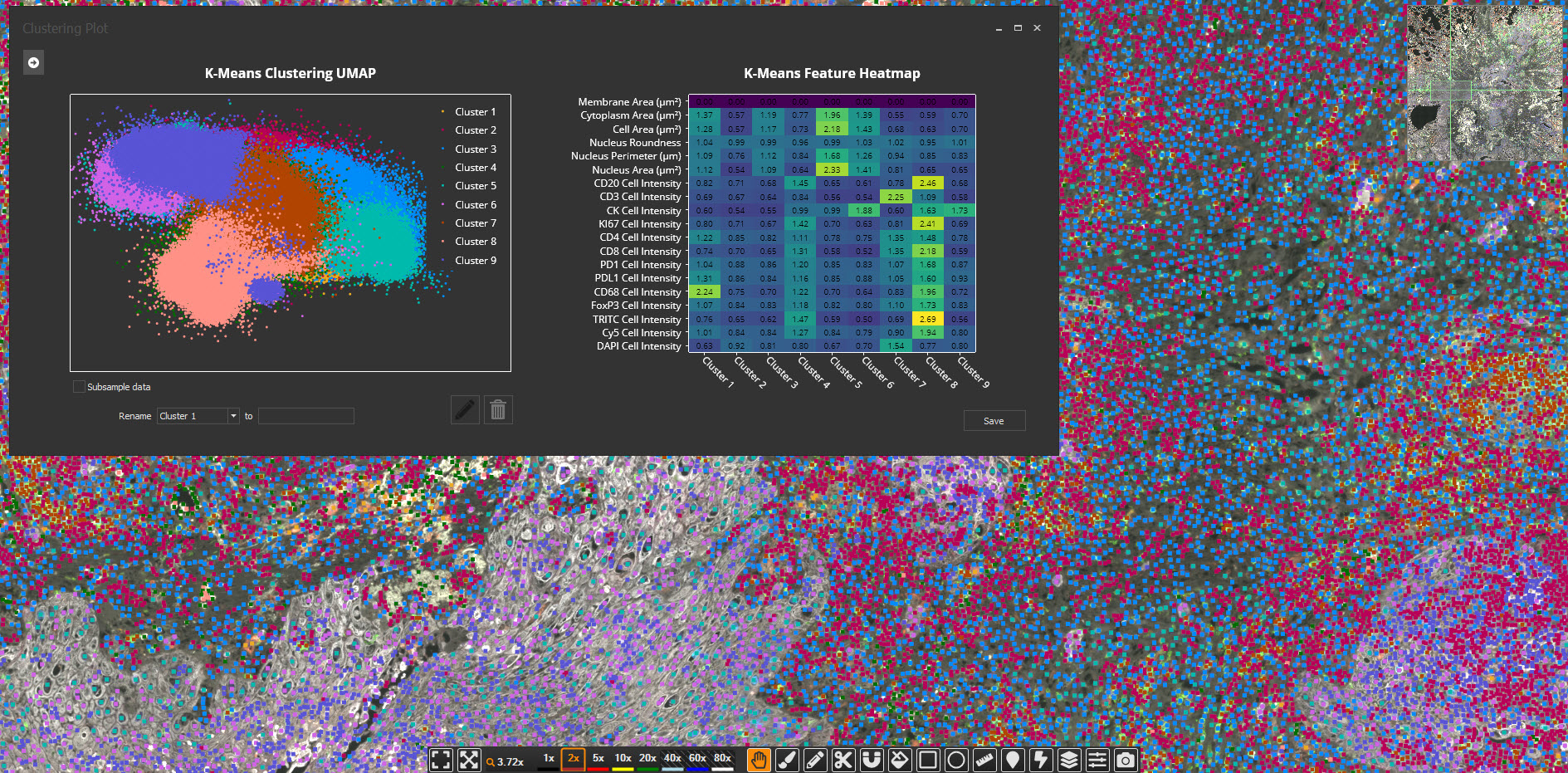
In this blog post, you can learn about some of the new features in the 4.1 release including the new High Dimensional Analysis module, when to expect your chance to upgrade, and where to find user guides, release notes, and tutorial videos.
In version 4.1, we have continued to expand the integration of AI-based tools within the platform and launched the High Dimensional Analysis module to support exploratory data analysis workflows.
What new features are included in the 4.1 release?
HALO® 4.1
The 4.1 release of HALO® has improvements focused around highplexed workflows, from an improved image view settings panel and a redesigned user interface for setting cell phenotypes to a threshold assist feature. The new High Dimensional Analysis module takes your image analysis a step further with exploratory data analysis features. A new style of user notifications keep you informed about what HALO is doing every step of the way.
HALO AI 4.1
The 4.1 release of HALO AI brings a number of quality-of-life improvements to managing HALO AI training data and displaying classifier pipeline markup images. The AI Annotation tool now has true fluorescent image support with better messaging to the user.
HALO Link 4.1
The 4.1 release of HALO Link includes the much-anticipated addition of HALO’s Figure Maker tool. Viewing and interacting with fluorescent images is easier with a new view settings panel that displays the slide histogram and allows adjustments within HALO Link. The newly added annotation manager tool allows users to create and manage annotation layers on all images in a study. Finally, a new study navigation design with a collapsible panel makes moving between studies even easier.
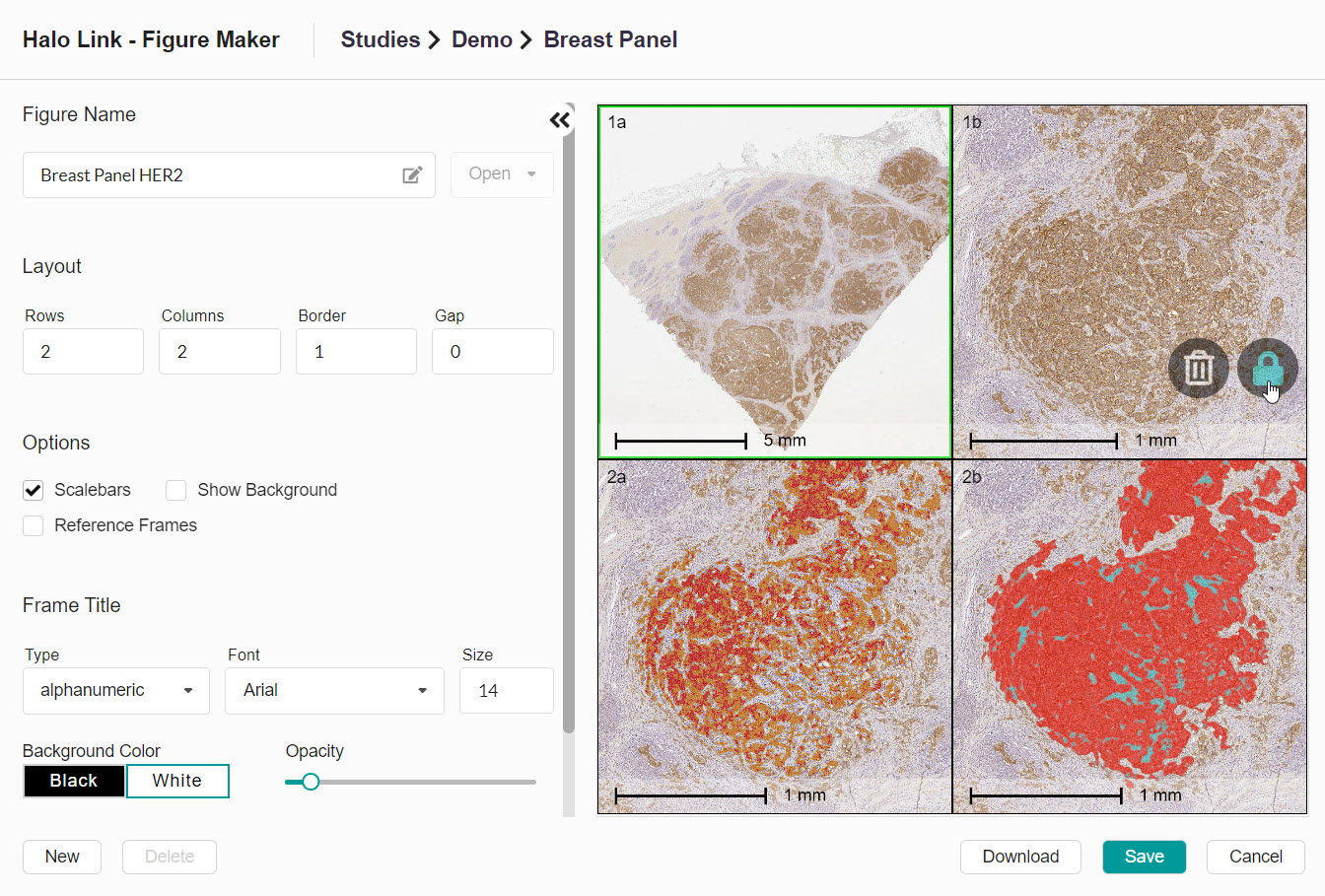
Where can I learn more about HALO, HALO AI, and HALO Link 4.1?
Check out these resources to learn more about the latest release. You will need a Learning Portal account to access these resources. If you do not already have an account, you can create one here.
SUPPORT DOCUMENTATION
TUTORIAL VIDEOS
HALO
HALO Modules:
HALO AI:
HALO Link:
WEBINARS
HALO, HALO AI, and HALO Link 4.1 Sneak Peek
When can I expect to receive my 4.1 upgrade?
Indica Labs’ Technical Solutions team will be sending an email out to customers with eligible Software Maintenance and Support (SMS) plans.
If you haven’t already, please add the following emails to your safe sender list to make sure our emails make it to you and not your spam folders: support@indicalab.com, info@indicalab.com, and marketing@indicalab.com.
Once you receive this email and submit your upgrade request, our Technical Solutions team will work with you to schedule your installation. If your HALO, HALO AI, or HALO Link licenses do not have an active SMS plan or you are unsure of your plan status, submit this form and we’ll be in touch with you soon.
If you have questions regarding the release, feel free to reach out to support@indicalab.com